A few months ago, another product of Novation was reviewed, so I don’t think they need another introduction. But there must be something about Novations’ design that sets it apart from others, because even after lengthy comparisons with other brands and models, the preference still went out to the SL Mk II. The model that is being reviewed is the variant with 25 keys, but it’s also available with 49 and 61 keys. On top of that there is also a model with no keys, called the Zero SL. There are some small differences between these versions, most notably the presence of a cross-fader on the Zero SL.
I would also like to note that I have no experience with Mk I, which had two screens. They probably decided to reduce the price with this version and included only one screen, and it works intuitive enough. Two screens would seem like a luxury in this case, since all the functions are displayed by activating the button next to the row, or just touching any of the sensitive pots or faders. It’s possible to customize the functions off these features, as well as the buttons and drum pads in the rows below and above them. This is all done by using the Automap software, but more on that later.
First off, there are a total number of thirty-two buttons to assign functions to. One row also doubles as a Transport controller by activating that button from the Settings section. This section also contains buttons to edit and manage templates or global settings.
Next up are two rows of eight pots, from which the top row is endless and surrounded by a LED ring. This is a nice visual extra, which also helps by clearly showing the position it’s in. The pots on the lower row are limited and don’t have the ring around it. They also turn a bit tighter as compared to the upper row. The tightness is comparable to the eight faders, which are nothing special but get the job done.
The eigth drum pads on the bottom left of the main section, feature a rubber finish, which looks and feels nice. It’s even possible to set calibration for the sensitivity of the pads, but even on the lowest settings I still think it takes too much force to activate it. For example, the drum pads as featured on the Launchkey Mini are more to my taste.
Next to the many features and customisation options, the thing that really surprised me the most about the MkII was the FATAR keyboard. The velocity sensitivity is very accurate and the whole thing just feels like a real instrument from the moment the keys are pushed, untill release. Through the inputs at the back of the device, an expression or sustain pedal can be added. This side also contains inputs and outputs for MIDI, and also gives the choice to power with USB or external (9V) power source.
Two other features that are on the MkII, are the Pitch/Mod Joystick and ‘Xpression’ Pad which are also completely custom assignable.
The Joystick is pretty nice (although mine squeaks a little), first of all it allows you to change the behaviour using a switch on the bottom of the device. It can either snap back to the starting position, or remain free on the y-axis. The accuracy takes some getting used to, but can be a great asset during live performances. The Pad however, doesn’t really work like you would expect it to. It takes a relatively high amount of force before it registers any movement. As a result it’s not very accurate and I wouldn’t trust it during a live performance.
The Automap software is where the controller really shines, making it easy to customize and create templates according to your preferences. Just push the Learn button, touch the parameter that needs to be controlled and push the button that you want to assign it to. It’s also possible to bring up the Automap Menu, using the View button. From here you can edit any parameter easily using the same steps, but instead it’s possible to select a parameter from a list. You can even add more pages to assign functions to, so the only limit to customization is your creativity.
If you’re looking for a good studio controller that has everything you need, I’d definitely recommend the SL MkII. It really freshened up my workflow, and allowed me to pay more attention to the music instead of staring at the screen. The Automap software is supported by most DAW’s and allows you to customize every function of the many pots, faders, buttons and pads on the device.
If you’re looking to buy it just because of the extra features, I wouldn’t recommend it. The extra features all have a great vision behind them, but the execution is a little less. The Joystick is by far the more usefull one, but still misses the accuracy and feel of the keyboard. Although it’s hard to match that quality.
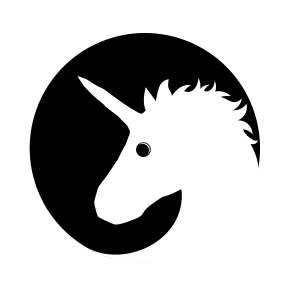


Leave a Comment