An alternative to the Adobe Creative Suite
Introduction
The Adobe Creative Suite is a Software Package used by Art Designers all over the world, but unfortunately it’s not free.
In this series we will try to give an overview of the different parts of the Suite and where possible give alternative software for you to use.
This week we will be discussing:
Premiere Pro
Which is a software application designed for video-editing. Sometimes they use the term ‘non-linear editing system’ (NLE) to refer to these kinds of software. This is because you’re not tied to a predetermined and ordered sequence, unlike ‘linear video editing’, which was just called ‘video-editing’ until the computer-based systems became available.
Premiere was actually one of the first NLEs, released for the Mac back in 1991. Due to the competition from Final Cut Pro, made by Mac itself, Adobe chose to release the Premiere Pro version on Windows-platform as well.
There’s also an Elements version of Premiere which is geared more towards the Consumer. The Pro version is, as the name suggests, targeted at the Professional and has a lot more input and output formats, effects and features in it’s arsenal.
There are several free video-editing Software applications available, but we like to recommend:
Lightworks
Although it’s not really open source (see: this thread), it has a free version as well as a paid version. The Free version has a few less features and output formats compared to the Pro version. However, you probably won´t miss them unless you´re a real professional.
The only minor issue with Lightworks is that there is a pretty steep learning curve to be able to get everything out of it.
However, there are some great basic and advanced tutorials available on their website to get you started.
Once you start to understand how it all works, you´ll probably grow to love it. The layout is customizable and in most cases you can choose multiple ways to achieve what you want. It all works really smooth, especially when trimming or cutting scenes or audio. On top of that, there are some nice transitions and effects that are easily modified, aloowing you to create the video that you want.
Compared to Premier Pro, the only thing really missing in Lightworks is the integration of other software and plug-ins. Some special features like the ´Shake Stabilizer´ for Premiere are nice a touch, but if you want to get started or do semi-professional editing for free, Lightworks is the way to go.
Compared to Premier Pro, the only thing really missing in Lightworks is the integration of other software and plug-ins. Some special features like the ´Shake Stabilizer´ for Premiere are nice a touch, but if you want to get started or do semi-professional editing for free, Lightworks is the way to go.
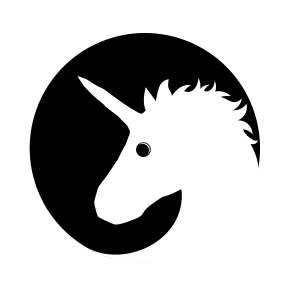


Leave a Comment